1. Go to HDFC SKY mobile App or Web Trader
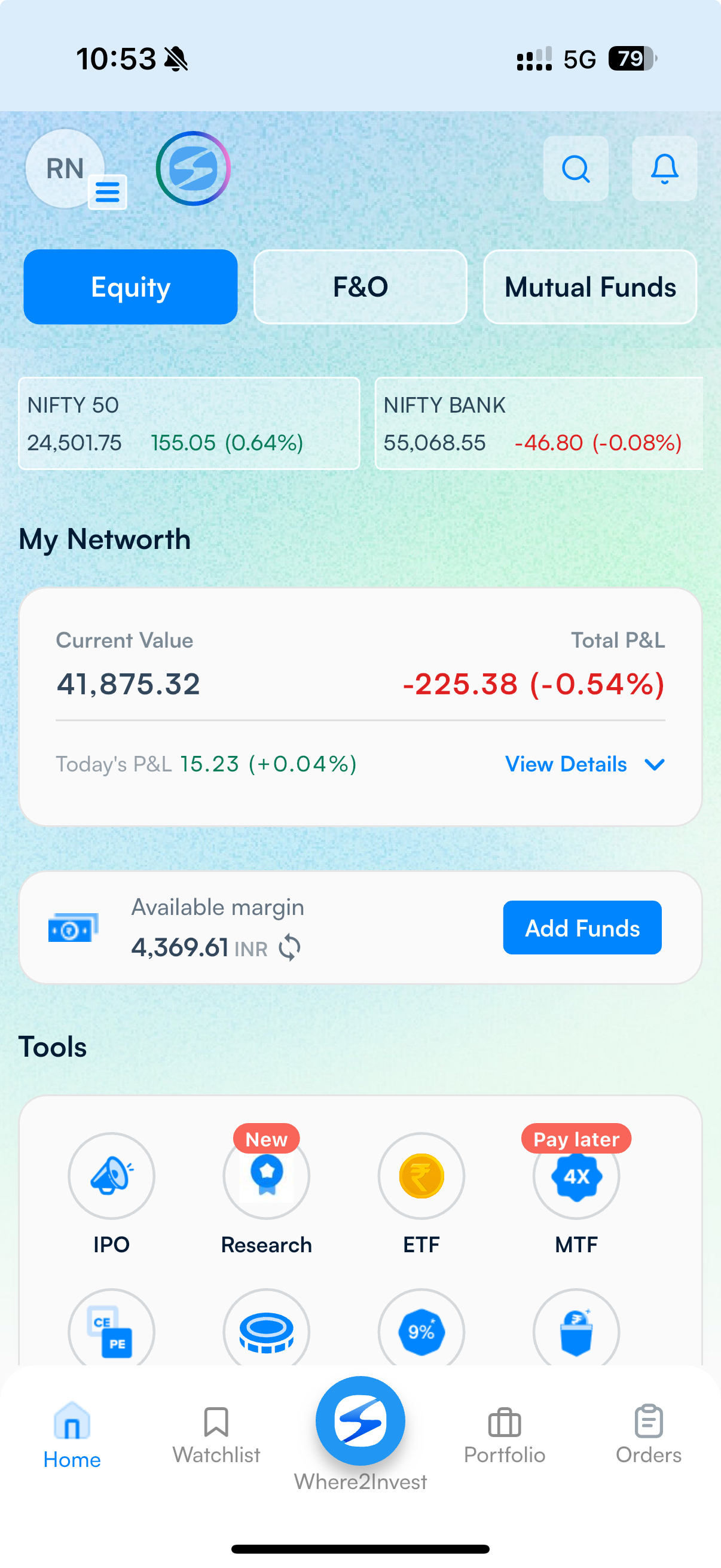
2. Visit Portfolio section then tap on the stocks which are in your Holdings
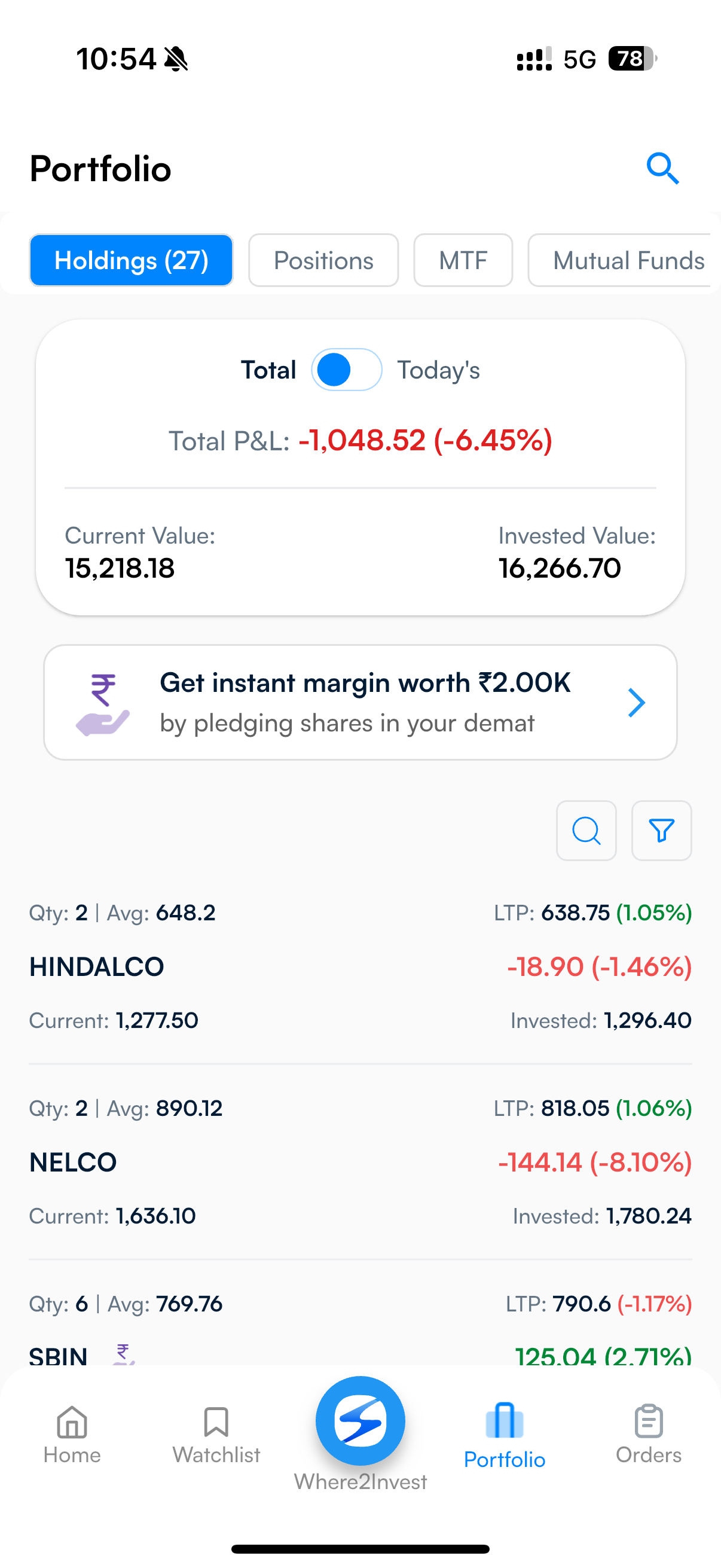
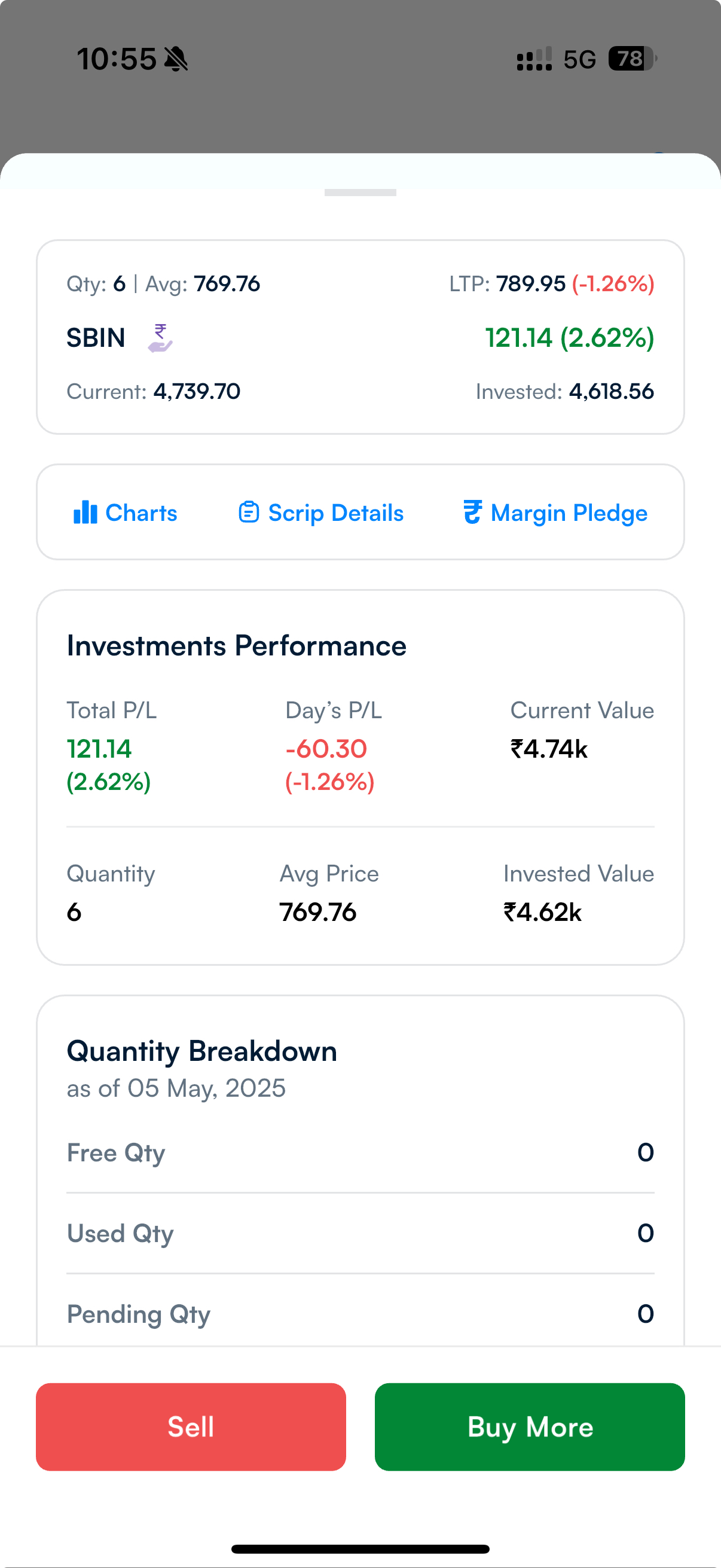
3. After clicking on “Margin-Pledge” Select the required stocks and tap on "Continue to pledge"
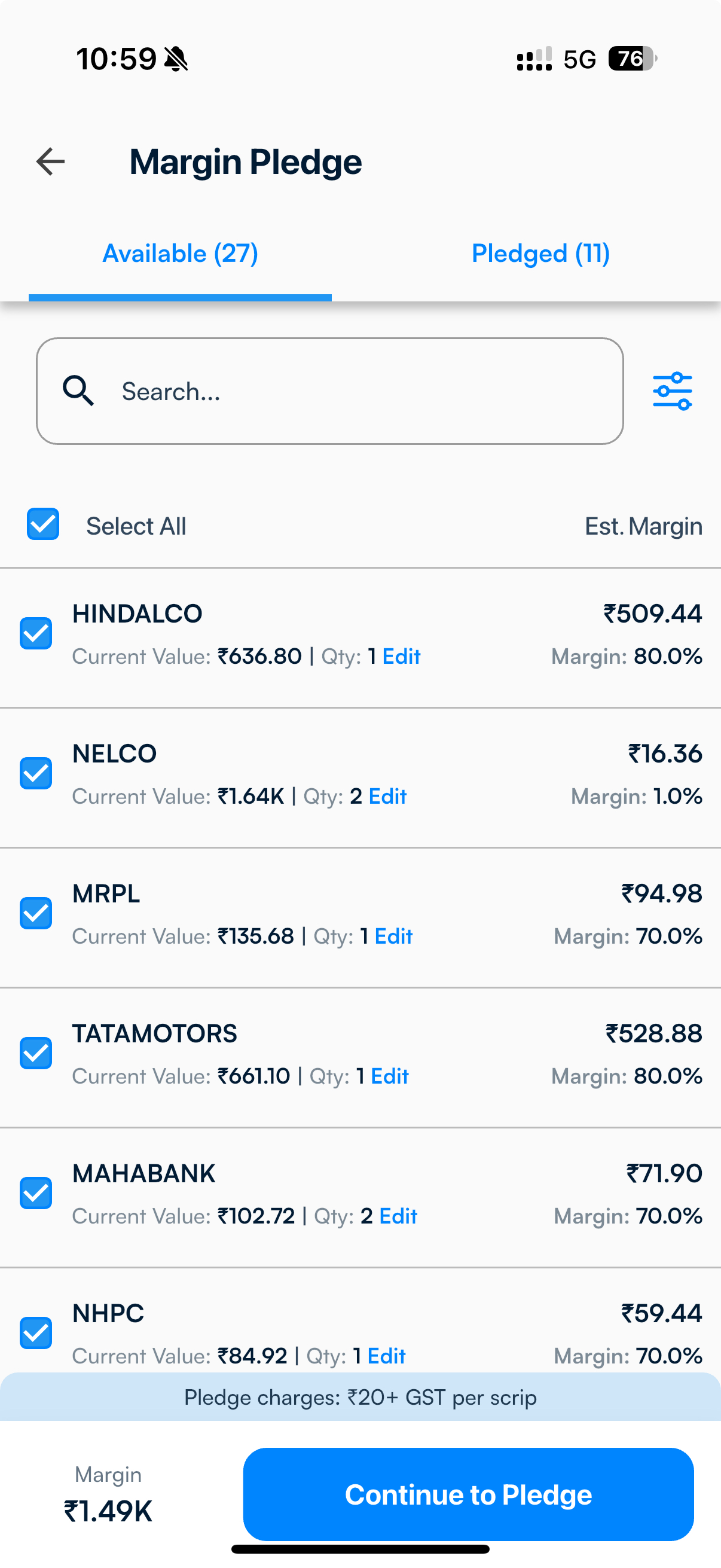
4. This will redirect you to CDSL page for “Margin Pledge Transaction Verification” using OTP sent on mobile >
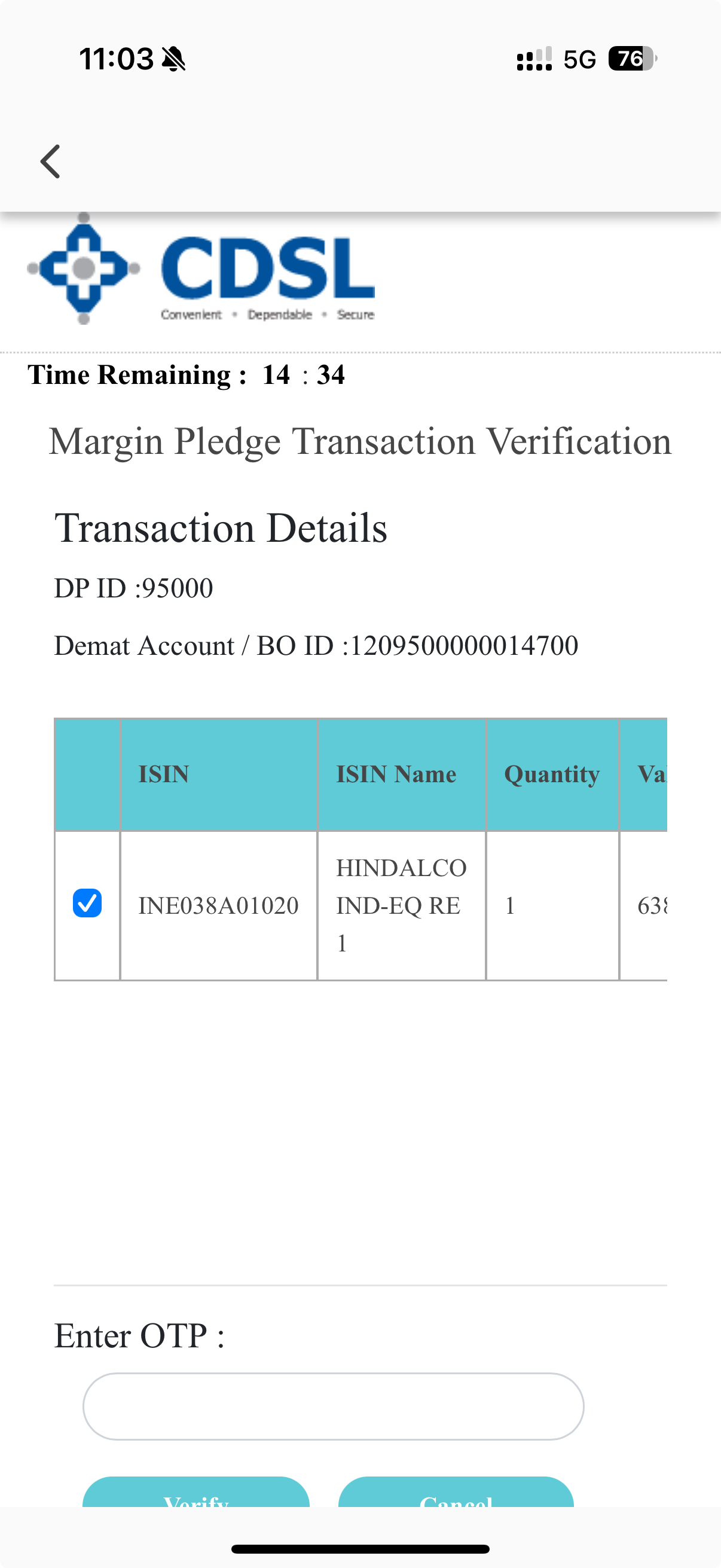
5. Once you Verify the OTP your security get pledged and you will get Collateral margin in couple of minutes.
