On the Home Screen Search bar, type the stock for which you want to see the price information, list of recommended result will appear one can select the required stock from the drop down list as shown below.
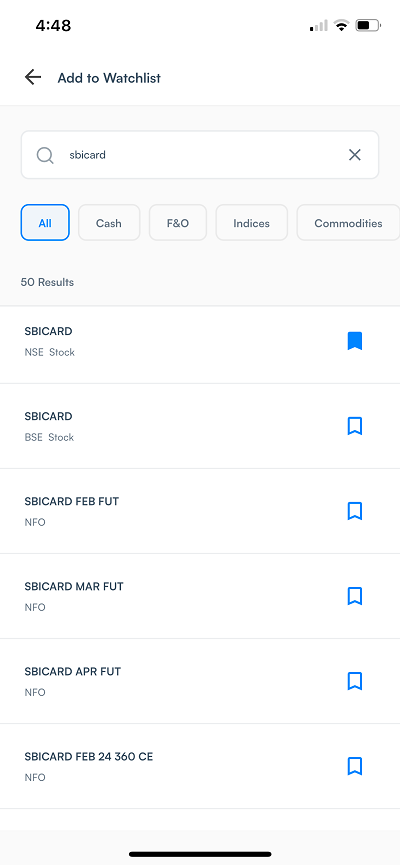
A new window will open, showing prices and other cash market information. Toggle Futures and Options to see price information about those contracts as shown below.

You can also see the entire option chain by tapping See Option Chain at the bottom as shown below.
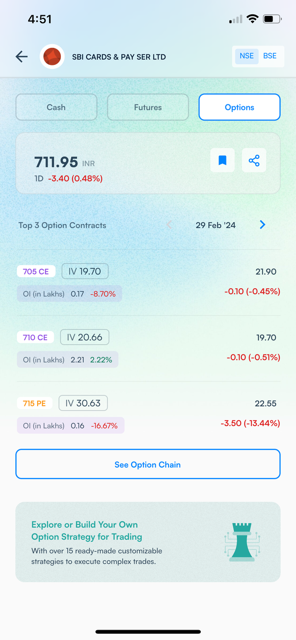
Master the Game: Unleashing the Power of Data in Your Options Trading Journey
