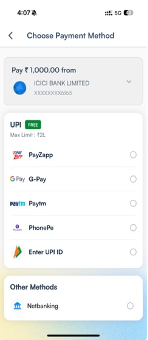1. How do I add funds to my trading account on the hdfc sky app?
After you log in, tap on Menu at the top left corner.
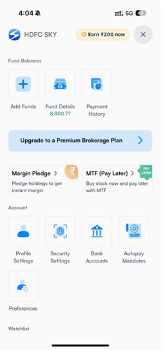
A window with several options will open. At the top will be information on funds in your account. To add more funds, tap Add Funds. Enter the amount and tap on Proceed.
Choose from among the payment methods available on the screen and tap on Proceed. You will be taken to the payment gateway.