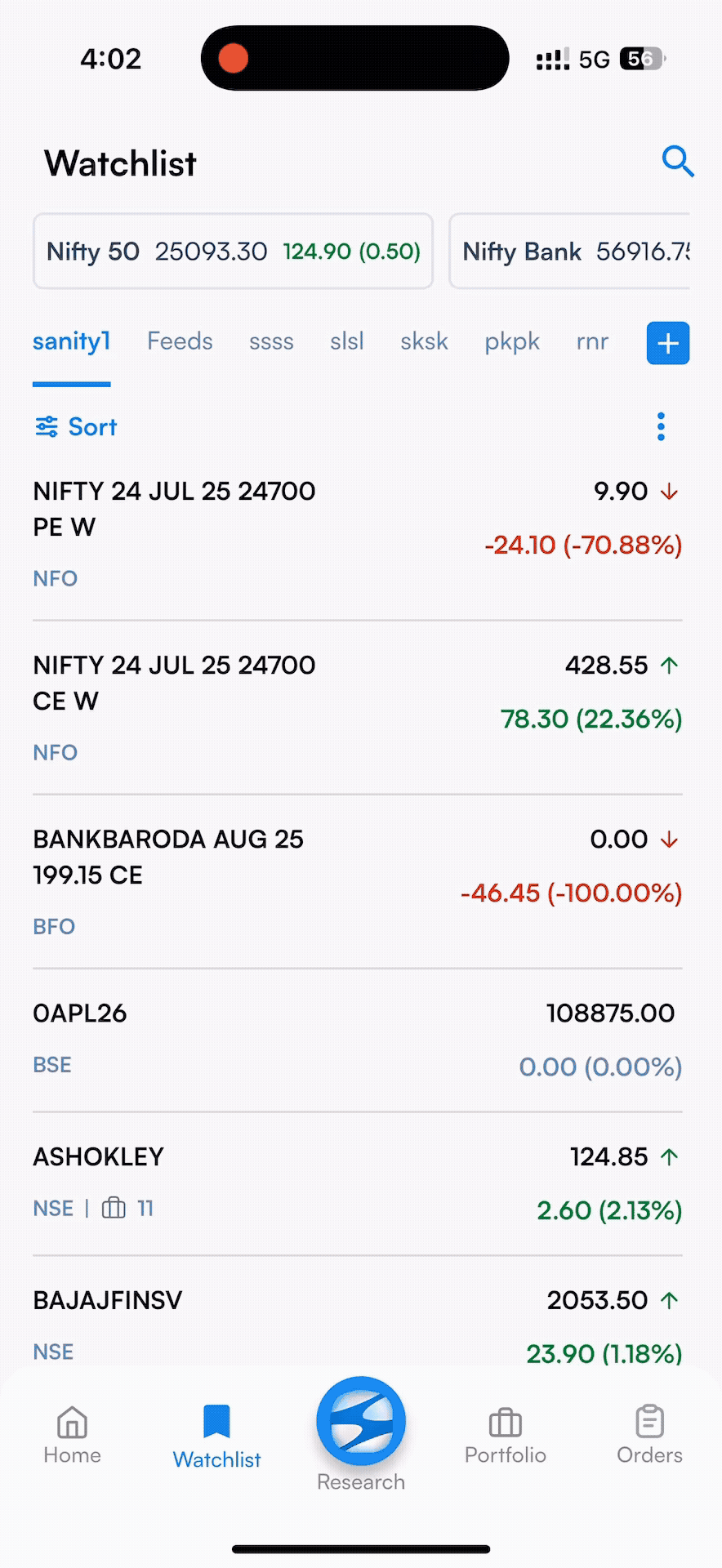Select the stock on which you want to place the GTT order. At the bottom of the screen, above sell and buy there is a 'create GTT' option present as shown in the figure below.
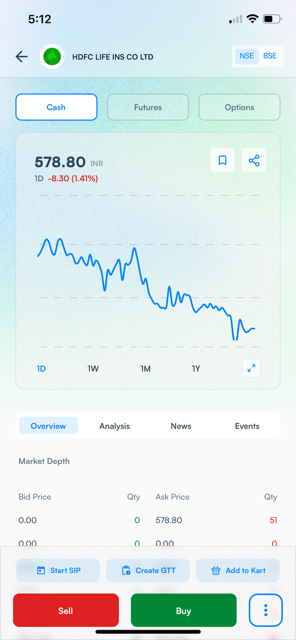
Upon tapping on 'create GTT' a window will appear showing the detail/Review of the order, as shown in the figure below. Click on the 'Review Buy Order' present at the bottom of the screen.
Upon tapping on 'Review Buy Order' another window will appear showing the order details as shown below, Tap on 'Create GTT order' to place the GTT order