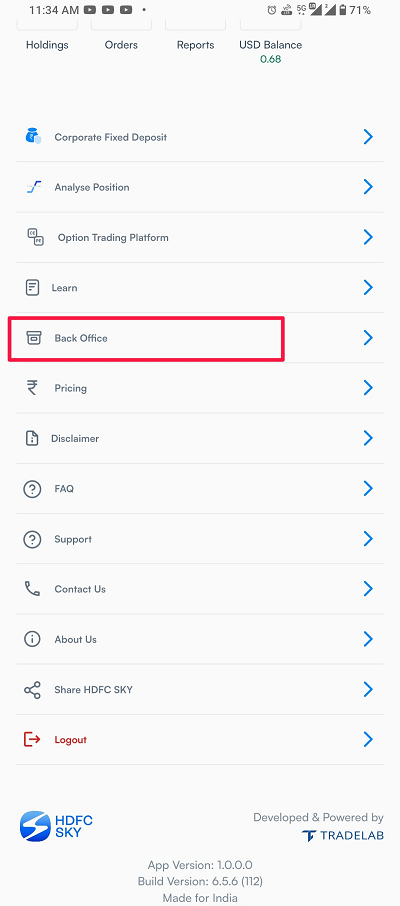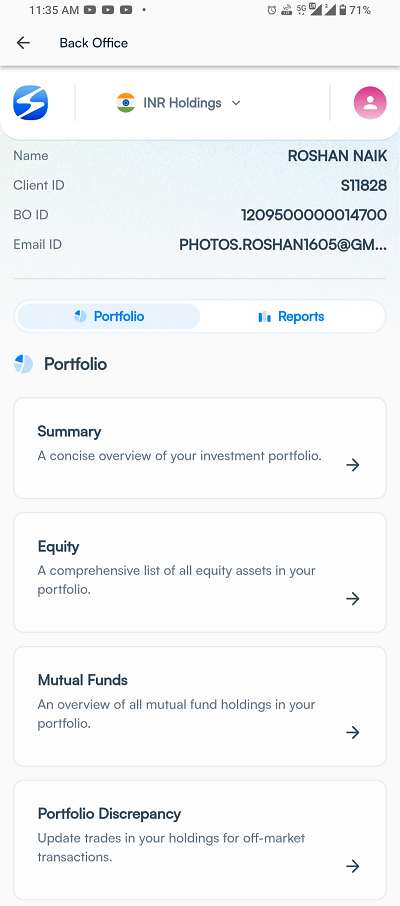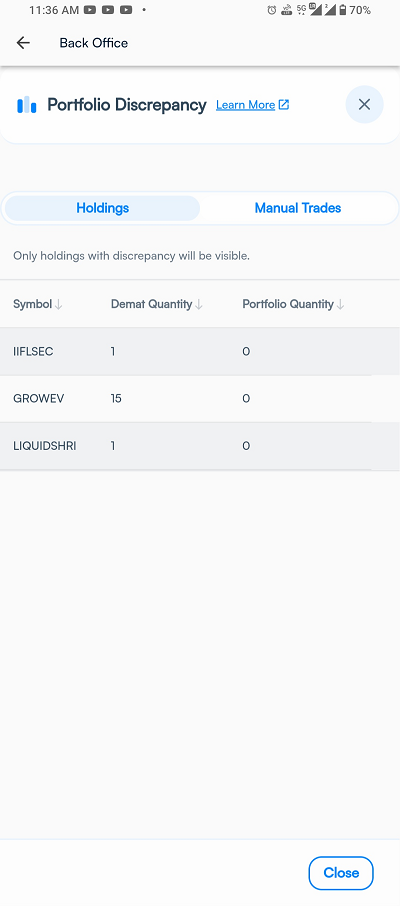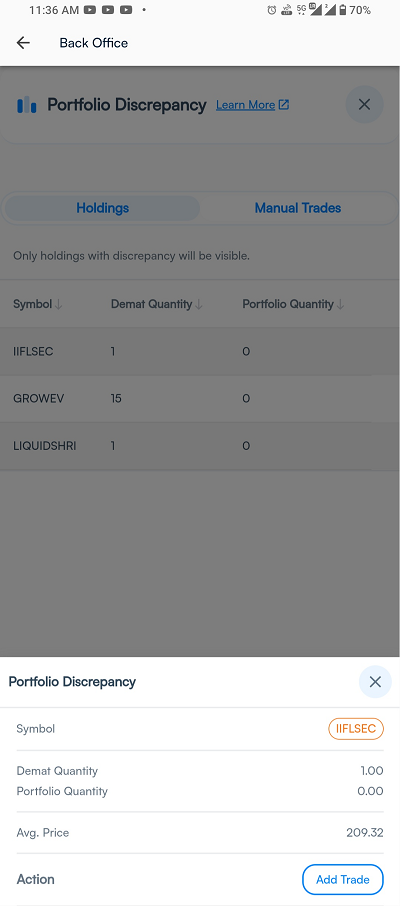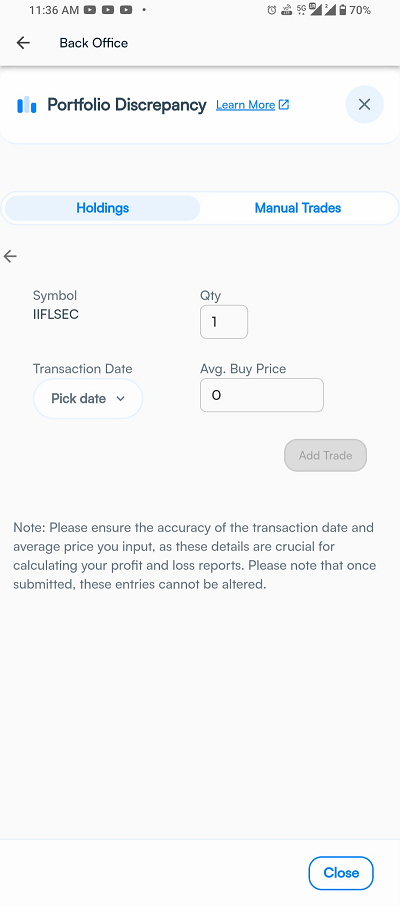.bg-gradient-to-r .text-\[\#2e3458\] {
color: #fff !important;
}
.bg-gradient-to-r {
background-image: linear-gradient(90deg, #2A4499 0%, #2F66AE 100%) !important;
}
iframe {
visibility: visible !important;
width: auto !important;
height: auto !important;
border: initial !important;
position: static !important;
}
Following is the process for the same
- Once the stocks have been transferred to HDFC SKY, then Head over to the SKY APP and click on your "Profile".
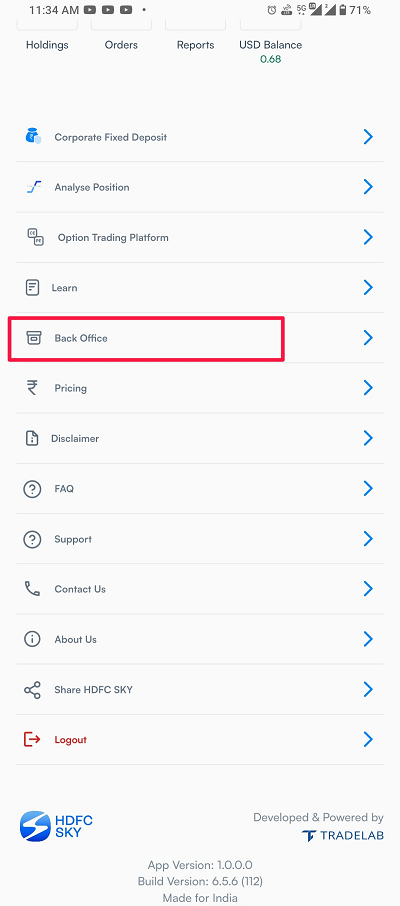
- Then, Click on "Backoffice" and then "Portfolio Discrepancy".
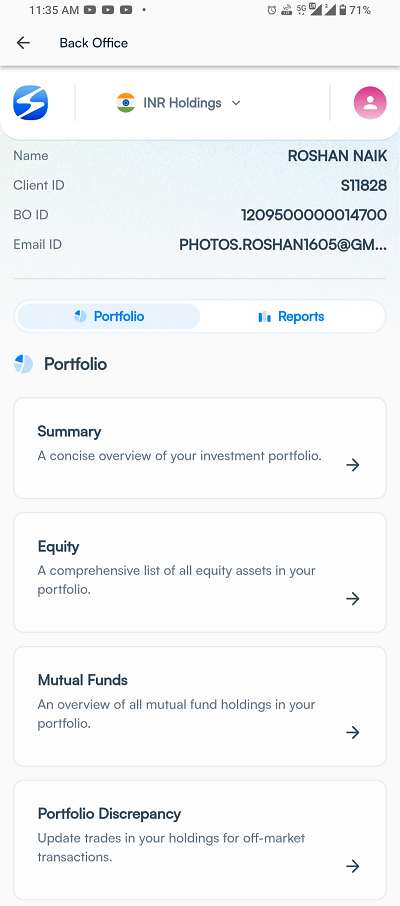
- Now, Click on the individual stocks and then "Add trade".
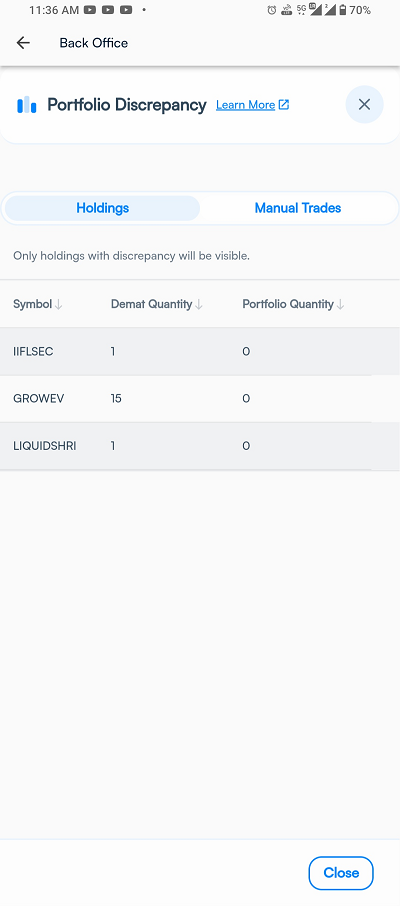
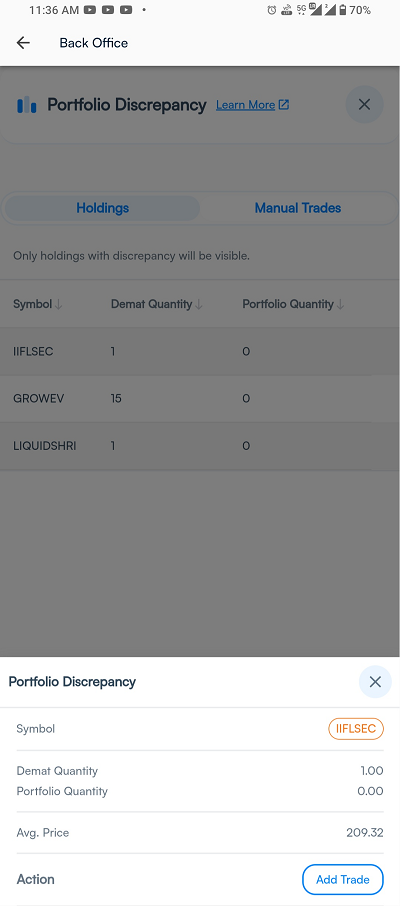
- Fill in the "Quantity" and "Price" and then again click on "Add trade".
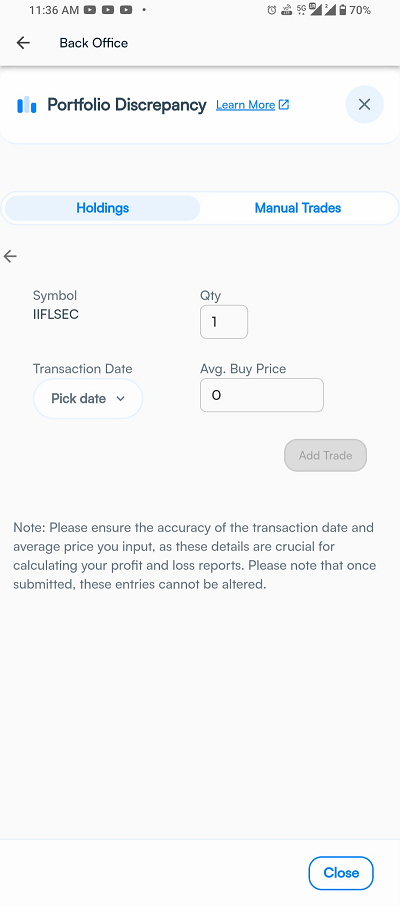
- This will update the price & Qty of the stock in the portfolio.