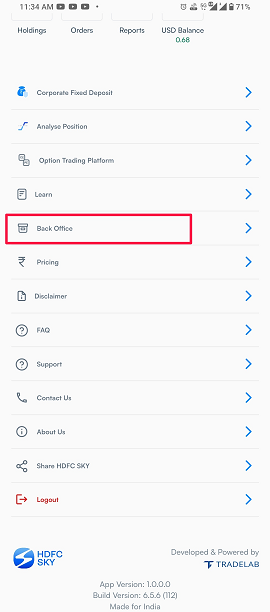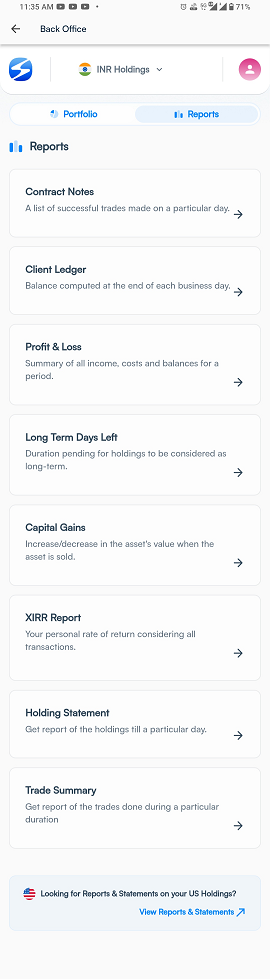.bg-gradient-to-r .text-\[\#2e3458\] {
color: #fff !important;
}
.bg-gradient-to-r {
background-image: linear-gradient(90deg, #2A4499 0%, #2F66AE 100%) !important;
}
iframe {
visibility: visible !important;
width: auto !important;
height: auto !important;
border: initial !important;
position: static !important;
}
Following is the process
- Head over to the SKY App and click on your "Profile".
- Now, Click on "Backoffice".
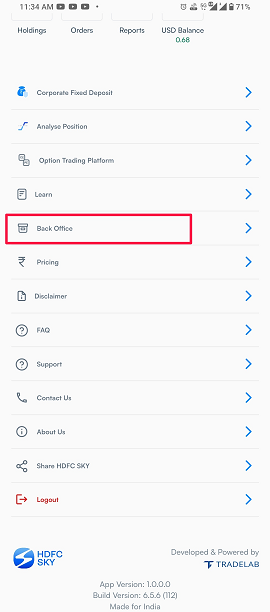
- Then, Click on the "Reports" Tab.
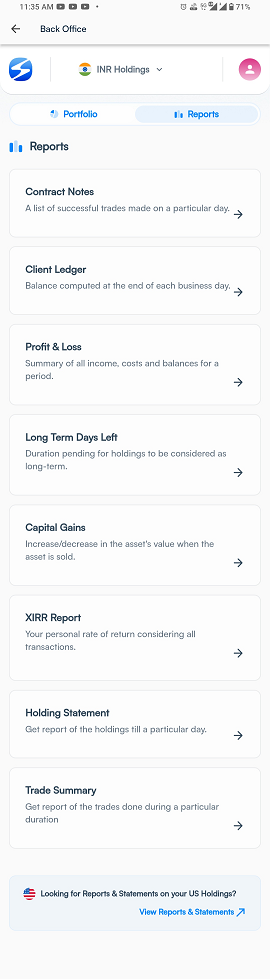
- There you have your "Profit & Loss", Click on the same, and then click on "Send to Email".
- Voila, Your Profit and Loss will be sent to your registered mail ID.