Access the stock Watchlist on the home screen. Select the stock that you want to buy or sell. Tap Buy or Sell.
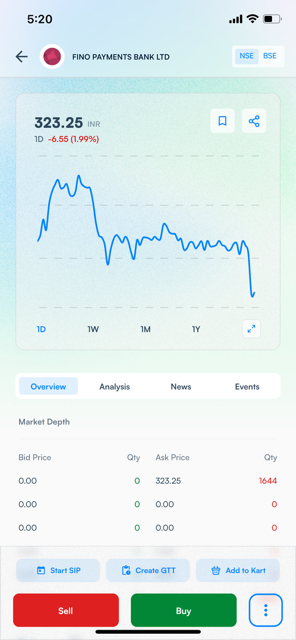
An order window will open. Fill in the details including order type, order quantity, etc. Check the required margin.
Tap Review Buy Order, which will take you to another window to review the order. Recheck all the details and tap Place Order to buy the stock.
Sell order also has a similar process as shown below.
